Market Analysis
Global Domains International, Inc. ("GDI") is pleased to introduce International Domain Names (IDNs). For the first time, .WS "WorldSite" international domains will make it possible for international Internet users who have been limited by language and cultural barriers to gain access to the online world in their native languages' character sets. Our outside research-based market analysis captures the immense capacity of the market that you have opportunity in which to invest.
Metrics 2000-2010, used to predict relevant future Internet market presence:
Regional Internet Growth Rate, Current Penetration Level, and Total Users
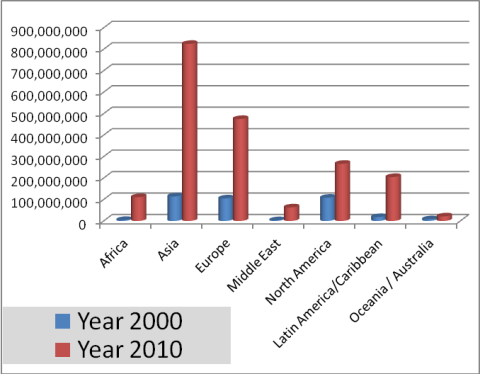
(Data source for bar graph& chart: www.internetworldstats.com)
Worldwide Internet Users by Region:
| World Regions | World Population (2011 Est.) |
Year 2000 | Year 2011 | Year 2011 Penetration (% Population) |
Internet User Growth 2000-2011 | Year 2011 Internet Users % of Table |
|---|---|---|---|---|---|---|
| Africa | 1,037,524,058 | 4,514,400 | 118,609,620 | 11.4% | 2,527.4% | 5.7% |
| Asia | 3,879,740,877 | 114,304,000 | 922,329,554 | 23.8% | 706.9% | 44.0% |
| Europe | 816,426,346 | 105,096,093 | 476,213,935 | 58.3% | 353.1% | 22.7% |
| Middle East | 216,258,843 | 3,284,800 | 68,553,666 | 31.7% | 1,987.0% | 3.3% |
| North America | 347,394,870 | 108,096,800 | 272,066,000 | 78.3% | 151.7% | 13.0% |
| Latin America/Caribbean | 597,283,165 | 18,068,919 | 215,939,400 | 36.2% | 1,037.4% | 10.3% |
| Oceania / Australia | 35,426,995 | 7,620,480 | 21,293,830 | 60.1% | 179.4% | 1.0% |
| WORLD TOTAL | 6,930,055,154 | 360,985,492 | 2,095,006,005 | 30.2% | 480.4% | 100.0% |
Summary:
The total Internet user population grew from 360 million in 2000 to more than 2 billion by the end of 2010. Growth rates for most countries of the world remain high and penetration rates are still low. North America currently comprises 13.5% of the total Internet community and that proportion is shrinking annually.
Opportunity may be seen in viewing regional markets using the ratio of growth rate to penetration level, or GR:PL (higher = more opportunity)
- North America had the lowest growth rate (GR: 146.3%) during the first decade and currently has the highest penetration level (PL: 77.4%). GR:PL Ratio =1.89
- Asia grew 621.8% during the first decade and had a 21.5% penetration level at the end of the decade. GR:PL Ratio =28.92
- The Middle East grew 1825.3% during the first decade and had a 29.8% penetration level at the end of the decade. GR:PL Ratio =61.25
- The users of Cyrillic scripts, such as Russian, represent the other major market to consider for investment in IDN. Russian usage during the first decade grew by 1825.8% and had a 42.8% penetration level at the end of the decade. GR:PL Ratio =42.66
Clearly, the emerging Internet markets are global and exist outside of North America.
World Population:
(Source un.org)| 2000 (Jan. 1): | 6,055,040,000 est. |
| 2010 (Dec. 31): | 7,000,000,000 est. |


